PowerSchool information
Students
Login instructions
You can access your timetable at any time by logging into your PowerSchool account. The same account you used when you requested your courses.
Notice
As of Tuesday, May 27, students will no longer be required to enter a separate username and password to login to PowerSchool. When students launch PowerSchool, they will login using their TLDSB network/computer credentials.
Note- unfortunately, the PowerSchool mobile app is not compatible with the SSO process. Therefore, moving forward, students will need to login using a browser (such as Chrome) using the following url: https://pschool.tldsb.on.ca/public. The url can be accessed via a browser on a mobile device should students wish to use their phone to access information.
If you have any questions or your account is locked, email infoghs@tldsb.on.ca.
Previous login screen:
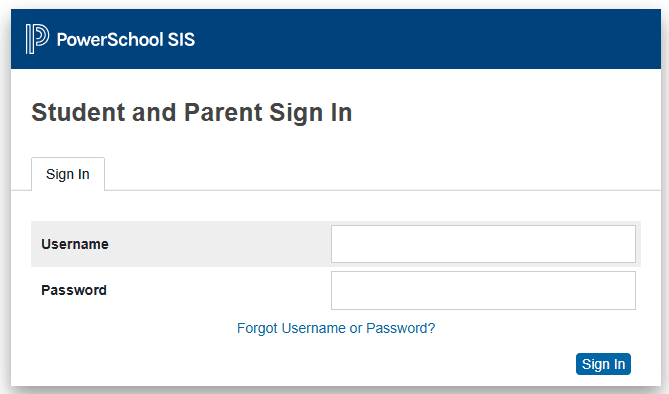
New login screen:



